
Initial Impressions
The AppleTV continues in Apple's tradition of making products with great design that "just work." I've read some articles that compare it to a "headless iPod" and that's a pretty good analogy. Like the iPod, the AppleTV has a very intuitive (and attractive) interface and mostly you just plug it in and it takes care of the rest.
The first time you plug it in, you are asked what language you want, what TV resolution you want, and then it displays a numeric code you need to enter into iTunes. After entering the code, you are off and running. The AppleTV, like an iPod, syncs all the media content (TV, Movies, Music, Podcasts, Photos, etc.) on your computer to itself.
Additionally, the AppleTV allows you to alternatively stream the content from your computer instead of sync-ing it. You can turn sync-ing totally off, or while sync-ing is on, you can also manually connect to your computer to stream from it. It's nice to have both options. Effectively the AppleTV only syncs things that are "checked" in iTunes (just like an iPod). But, the streaming functionality allows you access anything you have in iTunes, checked or not. I uncheck things regularly because I have a lot more media content than will fit on my 30GB iPod which makes it quite nice that I can still get to all this "unchecked content" via streaming.
One of the most slick features the AppleTV boasts is the graphical previews it shows for all your media content. If you've set up album art for your music, the AppleTV leverages that album art for this purpose (and does so very nicely). Similarly, for video content, when appropriate, the AppleTV shows a still frame from the video content for previews, also nicely done.

An additional feature I can't get enough of is now being able to play video podcasts somewhere other than on my computer screen and iPod. It's like personal on-demand television. It's fantastic. One downside related to this though is that the AppleTV doesn't support podcast-based playlists. iTunes and the iPod do, and it would be nice if the AppleTV did as well.
Answers to My Two Concerns
In my analysis of a replacement for my dead EyeHome, I had two concerns about the AppleTV that I couldn't find definitive answers for on the Interweb.
The first was "will the AppleTV, which lists a requirement of a high-definition widescreen TV, work with my non-widescreen, non-HD Sony WEGA KV-27FS100 TV?". The second was "will content with a 4:3 aspect ratio display without extra letterboxing?".
The answer to my first concern is a slightly-reserved (but still enthusiastic) "yes!". Using the AppleTV at it's 480i resolution, and hooking it's component video outputs up to my TV's component video inputs works.
The slight reservation in that "yes!" is that the AppleTV always sends out a signal that uses a 16:9 aspect ratio. So, when it plays 4:3 content, it "letterboxes" the content with black bars on the left and right sides to "fit" the 4:3 content into a 16:9 aspect ratio. For me, this means I keep my TV in it's "16:9 enhanced mode" while it's using the AppleTV. Things look nice in this mode, but all my 4:3 content is "double letterboxed" (there are bars of black on the top, bottom, left, and right sides). Fortunately, most of the content I watch uses 16:9 resolution. Additionally, I'm finding watching double letterboxed content a lot less annoying than I assumed I would, especially when watching stuff when it's dark outside (and the black borders simply fade into the darkness around the TV).
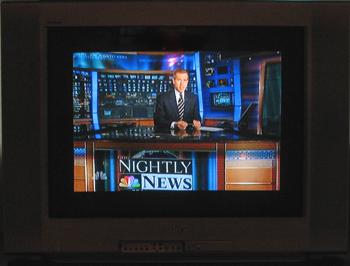
What Could Be Better
Well, as I already mentioned, two improvements would be to allow 4:3 content to use the full screen on 4:3 TVs and support playlists of podcasts.
Some other things that would be nice would be to let you cycle through the same options as on the iPod for music (lyrics and star-rating aren't available). Of course, the remote doesn't really have enough inputs for this. (I see the value in keeping the remote simple, but it is sorta limiting.) More internet-video sources would also be nice, although Apple has announced forthcoming YouTube support and 3rd party plugins (if you are willing to hack your AppleTV) support things like Joost.
And, I've presently gone the hack-your-AppleTV route so that mine can support XviD content (what my current media library of recorded TV is in). This two would be nice to be "out of the box."
Finally, adding DVR-recording capabilities would make the AppleTV "super-compelling" (and shut up reviewers who can't stop belittling the AppleTV for lacking the feature).
Conclusion
On the whole, the things I expected to work out of the box all work, and they work well. There are plenty of nice-touches. For video content, the remote lets you skip (forward or backward) about 1 minute at a time (think the coveted "30 second skip" of TiVo) or you can also fast-forward/rewind at two different speeds. Videos also "remember" where you stopped playing them (like on the iPod) so you can stop watching and pick up later. And, as though I haven't harped on this enough, the UI is very clean and polished.
Sidenote: I took a bunch of pictures of my TV working with the AppleTV. Please note most have been cleaned up a bit (which feels a little like "cheating"). But, getting a good shot of something giving off light (like a TV) is a bit of a challenge. They are over on Flickr: here.

3 comments:
[And, I've presently gone the hack-your-AppleTV route so that mine can support XviD content (what my current media library of recorded TV is in). This two would be nice to be "out of the box."]
It would be great if you could give details on this hack. I'm in the same boat as you. My eyehome just died as well
Anonymous - gladly. I wrote up my AppleTV-hacking experience: here.
You may want to also consult the AwkwardTV wiki's how to guides.
With its enhanced iTunes video offerings, PC-free operation, and a lower price tag, the updated Apple TV is a compelling Internet-enabled entertainment device for the living room
Post a Comment